Search found 324 matches
- 18 Feb 2019, 09:36
- Forum: APFill support
- Topic: lounching APFill from VBA
- Replies: 1
- Views: 58549
Re: lounching APFill from VBA
Hello I think the issue can be in missing "" for a apfill.exe long path and files parameters. Also you should use keyword COVERAGE if you use output file name. In case of long paths the result shell start line should be: "C:\Program Files\APFill\APFill.exe" coverage -r150 -noprog...
- 14 Jan 2019, 11:15
- Forum: APBackUp/Save2ftp support
- Topic: Resume Backup if drive is disconnected
- Replies: 4
- Views: 61701
Re: Resume Backup if drive is disconnected
Hello You can use a schedule type - "On system startup" [https://avpsoft.com/blog/2009/07/09/shedule_backup/]. In this case the task will start each morning when APBackup starts. Also the SYNC mode can be used to backup only new and changed files [https://avpsoft.com/blog/2009/11/16/apback...
- 07 Dec 2018, 19:50
- Forum: APBackUp/Save2ftp support
- Topic: Again a Can`t copy Error
- Replies: 9
- Views: 99305
Re: Again a Can`t copy Error
Hello
For the Implicit FTPS mode you should also open TCP ports 989,990.
Try to change APBackup task as following:
Port=21
Folder= Sicherung
Prefix=tmp
And please send APBackup log file with errors to support@avpsoft.com
For the Implicit FTPS mode you should also open TCP ports 989,990.
Try to change APBackup task as following:
Port=21
Folder= Sicherung
Prefix=tmp
And please send APBackup log file with errors to support@avpsoft.com
- 06 Dec 2018, 22:22
- Forum: APBackUp/Save2ftp support
- Topic: Again a Can`t copy Error
- Replies: 9
- Views: 99305
Re: Again a Can`t copy Error
Hello
Try to install and test this build with your FTP server:
https://avpsoft.com/download/special/ap ... 06046r.exe
Try to install and test this build with your FTP server:
https://avpsoft.com/download/special/ap ... 06046r.exe
- 06 Dec 2018, 11:55
- Forum: APBackUp/Save2ftp support
- Topic: Again a Can`t copy Error
- Replies: 9
- Views: 99305
Re: Again a Can`t copy Error
Hello APBackup doesn't support SFTP (as you've mentioned for Filezilla) it works through FTPS protocol. Does Filezilla works through the simple FTP (21) protocol? It seems that the issue in wrong supported TLS/SSL version number. But the simple FTP protocol through port 21 has to work anyway without...
- 05 Dec 2018, 17:39
- Forum: APBackUp/Save2ftp support
- Topic: Again a Can`t copy Error
- Replies: 9
- Views: 99305
Re: Again a Can`t copy Error
Hello
Did you try to use PASSIVE mode in APBackup? Also check if APBackup can connect with Connection type = FTP and/or Explicit SSL
Did you try to use PASSIVE mode in APBackup? Also check if APBackup can connect with Connection type = FTP and/or Explicit SSL
- 05 Dec 2018, 14:40
- Forum: APBackUp/Save2ftp support
- Topic: Again a Can`t copy Error
- Replies: 9
- Views: 99305
Re: Again a Can`t copy Error
Hello
Try to use this latest build. In this build some FTP connection related bugs have been fixed. And also try to set the FTP PASSIVE mode in the APBackup task:
https://avpsoft.com/download/special/apbackup40r.exe
Try to use this latest build. In this build some FTP connection related bugs have been fixed. And also try to set the FTP PASSIVE mode in the APBackup task:
https://avpsoft.com/download/special/apbackup40r.exe
- 19 Oct 2018, 07:14
- Forum: Universal Desktop Ruler support
- Topic: Magnifier Window
- Replies: 1
- Views: 33489
Re: Magnifier Window
Hello
Sorry there is no such feature in the current version of UDR.
Sorry there is no such feature in the current version of UDR.
- 24 May 2018, 08:35
- Forum: TimeToPhoto support
- Topic: Download Previous Versions
- Replies: 1
- Views: 70002
Re: Download Previous Versions
Hello
You can download previous versions using the following link:
http://avpsoft.com/download/oldversions/
Upgrade and Renewal Policy:
https://avpsoft.com/purchase/renewal_policy/
You can download previous versions using the following link:
http://avpsoft.com/download/oldversions/
Upgrade and Renewal Policy:
https://avpsoft.com/purchase/renewal_policy/
- 17 Feb 2017, 14:13
- Forum: APFill support
- Topic: Registration Code
- Replies: 1
- Views: 63897
Re: Registration Code
License key was sent to user's e-mail address.
- 12 Dec 2016, 08:08
- Forum: APFill support
- Topic: Q: Error code: -100
- Replies: 1
- Views: 49222
Re: Q: Error code: -100
It seems that the GhostScript installation has been corrupted. Reinstall GhostScript library and restart APFill.
http://avpsoft.com/products/apfill/download/
http://avpsoft.com/products/apfill/download/
- 23 Nov 2016, 06:20
- Forum: TimeToPhoto support
- Topic: two dates
- Replies: 1
- Views: 47354
Re: two dates
Hello
Could you send a screenshot to support@avpsoft.com or explain where do you get two different dates.
Could you send a screenshot to support@avpsoft.com or explain where do you get two different dates.
- 28 Oct 2016, 07:16
- Forum: TimeToPhoto support
- Topic: KEEPA ASKING FOR KEY
- Replies: 1
- Views: 37082
Re: KEEPA ASKING FOR KEY
Hello
Usually it happens when the key is not valid for this version of TImeToPhoto. Also don't enter the key manually just copy and paste it from registration e-mail to avoid misspelling.
http://avpsoft.com/purchase/renewal_policy/
Usually it happens when the key is not valid for this version of TImeToPhoto. Also don't enter the key manually just copy and paste it from registration e-mail to avoid misspelling.
http://avpsoft.com/purchase/renewal_policy/
- 12 Oct 2016, 14:55
- Forum: Universal Desktop Ruler support
- Topic: Q: The screen “zooms in”.
- Replies: 1
- Views: 35614
Re: The screen “zooms in”.
I guess you use Windows 8.X or 10.
It seems that you have changed your display scale to 125% or more.
[UPDATE 28.11.2017] New Universal Desktop Ruler version 3.8 works fine with different display scales.
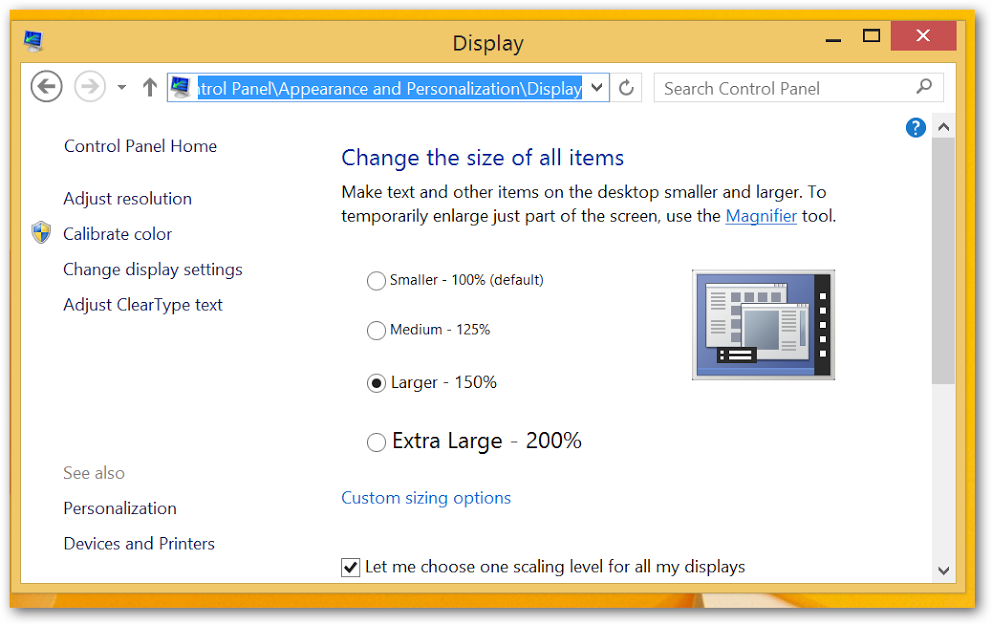
It seems that you have changed your display scale to 125% or more.
[UPDATE 28.11.2017] New Universal Desktop Ruler version 3.8 works fine with different display scales.
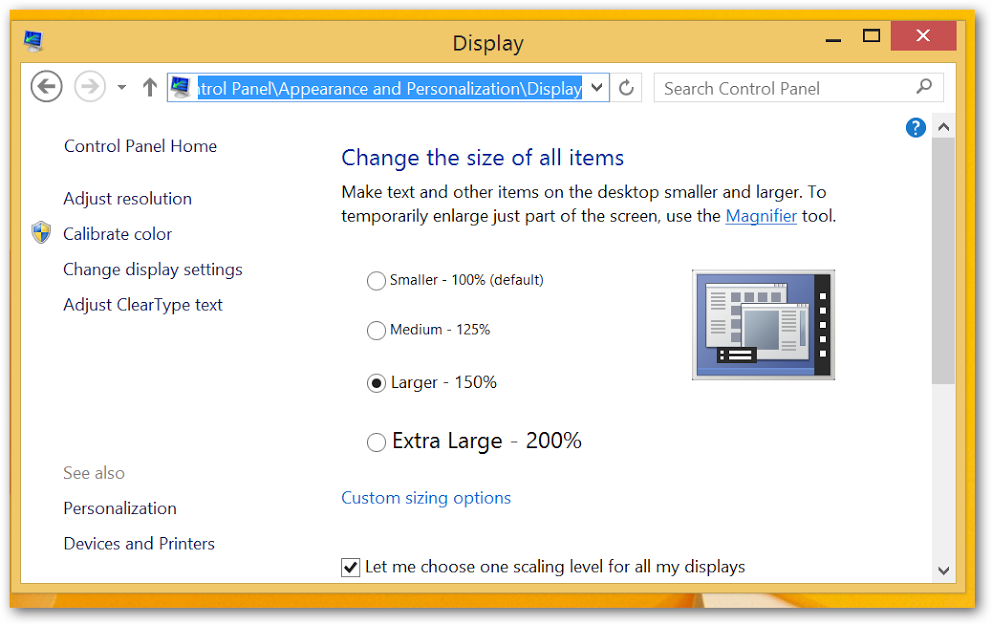
- 11 Oct 2016, 07:05
- Forum: TimeToPhoto support
- Topic: Q: Original file names
- Replies: 1
- Views: 34943
Re: Q: Original file names
Hello TimeToPhoto creates stamped copies of your original photos. Stamps can't be remove from stamped copies so TimeToPhoto 2.8 adds the "_timestamp" postfix by default to each photo to prevent original photos overwriting if you select the original folder as a destination. If you need to s...