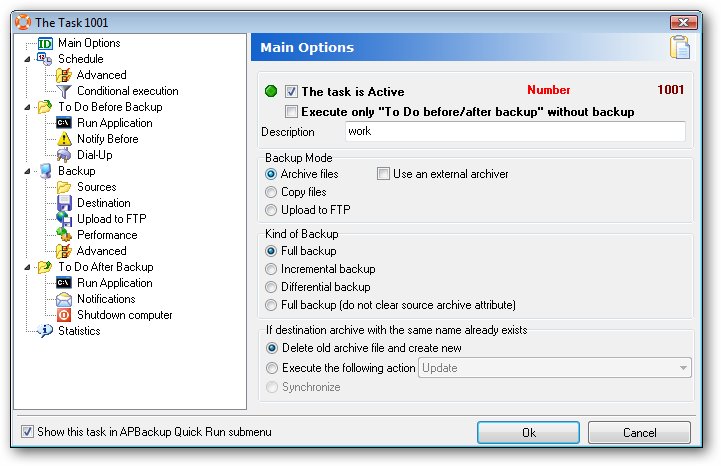A new version of APBackup 3.7 has been released:
In this version:
– If the connection with an FTP server is broken, the program resumes the upload of the backup archive to the server.
– A possibility to save the list of processed files to an additional log file.
Use the “Save the full list of processed files to a folder” option on the “Backup” – “Advanced” tab and select the folder the detailed log file will be saved to (by default, this is the folder the archive is located in). The program will create a new file called “_[Archive name].log” that will contain the list of processed files along with the information about their size and date of the latest modification.
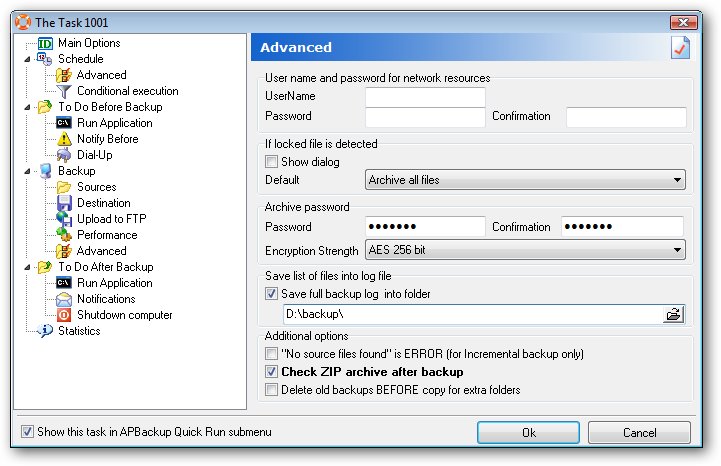
– An external application can be launched after the creation of a backup file only if there haven’t been any problems during the work of the archiver.
– APBackup now features a quick run menu intended for launching tasks without opening the main program window.
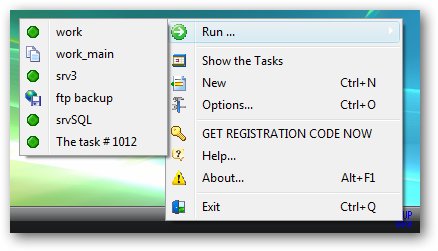
To add a task to this menu, you need to enable the “Show this task in APBackup Quick Run submenu” option in the task configuration window.