opening program
opening program
I can't seem to open the program. When I click on the shortcut or application it does not open
Re: opening program
Hello
Universal Desktop Ruler runs in the system Notification Area(the bottom-right corner of the computer desktop). To access UDR menu you should click UDR icon there after UDR starts (see an example screenshot):
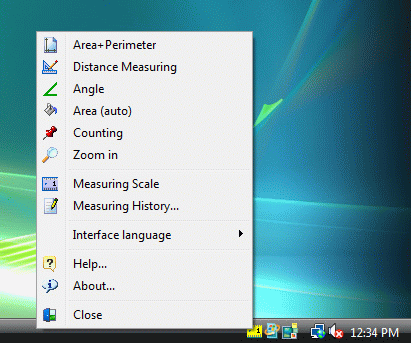
Sometime Windows hides icons in the system Notification Area. Click the arrow in the Notification Area to access UDR icon. Also you can customize the NotificationArea to always show UDR icon.
Universal Desktop Ruler runs in the system Notification Area(the bottom-right corner of the computer desktop). To access UDR menu you should click UDR icon there after UDR starts (see an example screenshot):
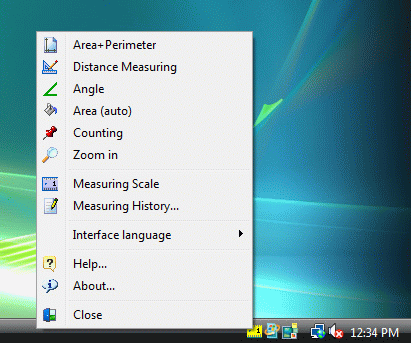
Sometime Windows hides icons in the system Notification Area. Click the arrow in the Notification Area to access UDR icon. Also you can customize the NotificationArea to always show UDR icon.
