Calculate the Distance between Cities in Kilometers or Miles
All you need is:
- Any digital road map. Scan or download it
- Our utility Universal Desktop Ruler
How it works?
1. Download Universal Desktop Ruler
Download trial version of Universal Desktop Ruler(8.68Mb)
2. Start the application, you can see the ruler icon in right-bottom corner of the screen (in the tray bar)
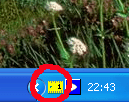
3. Open digital map in any picture viewer and zoom it to see whole map on the screen.
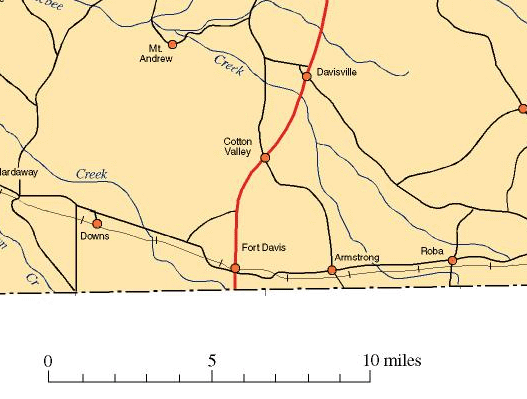
4. Choose "Measuring scale" in Universal Desktop Ruler Menu and click on start of the map scale rule on the map then click on the end of scale rule. Press right mouse button and enter length of this distance in miles or kilometers. So after you can see result of measurement in map scale.
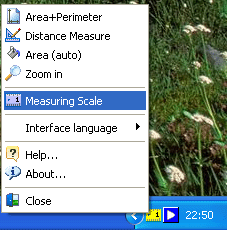
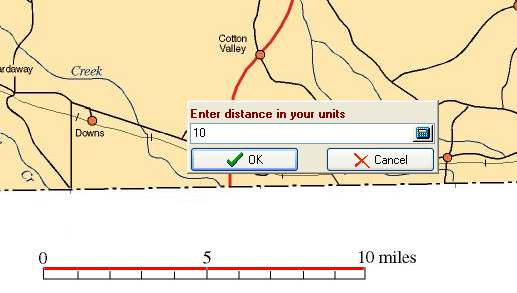
5. Choose "Distance measure" in Universal Desktop Ruler Menu and click on start city then select path by clicking on the road to another city. Then press right mouse button and you will get the distance between cities in miles or kilometers.
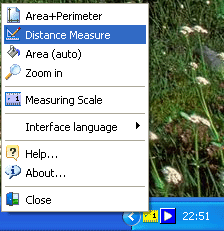
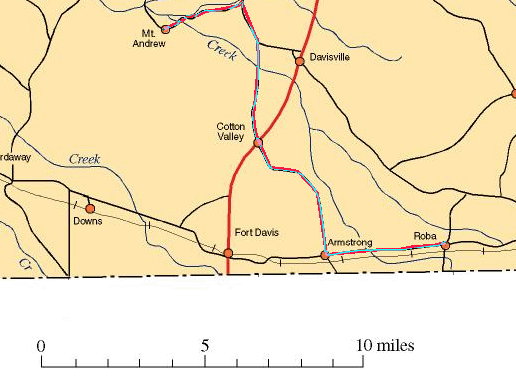
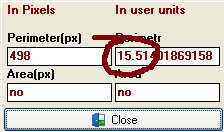
Universal Desktop Ruler allows ...
Universal Desktop Ruler allows you to measure not only a map distance between
cities but any curved distance on the Screen. Universal Desktop Ruler allows
you to measure quickly and accurately distances, areas and perimeters.
You can determine your own scale and get results in pixels and your units
of measurement (feet, inches, meters, ...). Universal Desktop Ruler is useful
for measuring distance and area on a map, finding area and perimeter
in a house project for example.
Additionally Universal Desktop Ruler has a screen magnifier function.
 Universal Desktop Ruler User's Manual Universal Desktop Ruler User's Manual
Key features:
- allows you to measure not only a straight line
distance but any curved distance on the Screen.
- allows you to measure distances, areas and perimeters of figures on the
screen.
- You can determine your own scale and get results in pixels and your
units of measurement.
Program works under Win9x, NT, Win2K, Me, XP, W2003
Download last version of Universal Desktop Ruler 2.6 (28/11/2017):

8.68Mb
You may use this trial version during a test period of 30 days. Following this test period of 30 days or less, if you wish to continue to use Universal Desktop Ruler, you MUST register
How to order
Universal Desktop Ruler FAQ
|



