|
Advanced Schedule Options
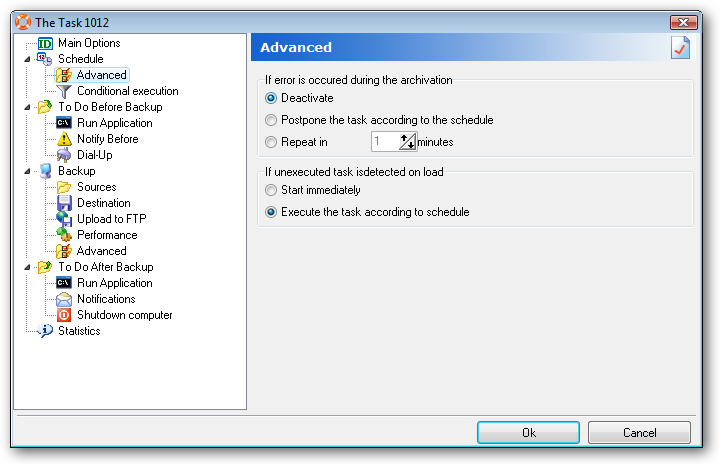 . .
If error is occurred during the
archivation
In this tab you can define action
to be performed if an error is detected during the archivaton. The
following options are available:
·
Deactivate (default). The task will be
deactivated and will not be executed again until you set flag "The
task is active".
·
Postpone the task according to the schedule. The
task will be executed in the next time according to
schedule.
·
Repeat in N minutes. The task will be repeated
every N minute until execution succeeds.
If unexecuted task is detected on
load
In this tab you can define action
to be performed after APBackUp detects unexecuted task when
application is loading. Two options are available:
·
Start immediately The task will be executed
immediately.
Execute the task according to schedule. The task
will be executed according to schedule.
|