|
Backup schedule
On this page you can define backup
schedule for the task.
The task will be executed
according schedule only if it is ACTIVE. If it is not you can start the
task manually only.
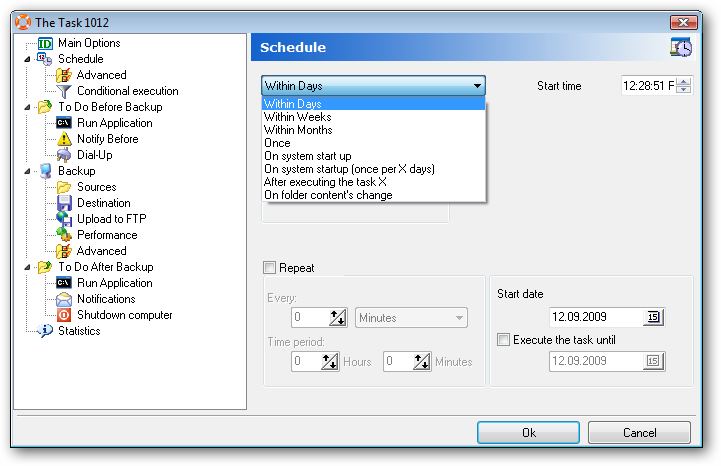 . .
You can define "Start time" and time period. Following
kinds of schedule are available:
Within days
For example: Every 3rd day from
the start date
Within weeks
So you can select days of week to
start the task.
Example: Every 3rd week at Monday
and Friday.
Within months
So you can select months of year
and day of month to start the task
Example: Every 2nd month. Archive
at 3rd of January and 3rd of June.
Once
The task will be executed only
once
On system startup
The task will be executed X
seconds after APBackup starts
On system startup (once per X
days)
The task will be executed when
APBackup starts but only once per X days.
After executing the task X
The task will be executed after
executing the task # X. You can define different final of the task
X: "On execution (failed or successful)", "On successful
execution", "On failed execution"
On folder content's change
ApBackUp will monitor the source
folders and start the task when files or attributes are
changed.
Additional options of
schedule:
Start Date
Date when the task is executed for
the first time.
Execute the task until
Last date when the task is
executed
Repeat
In addition to the main schedule,
you can ask APBackUp to repeat task after scheduled execution, with
specified time intervals ranging from 1 minute.
"Every" - repeat task every X minutes or hours.
"Time period" - the period during which the task is to be
repeated.
Example: Within 1 day,
Start time 1:00,
Repeat Every 30 min,
Time period 2 hours
So the task will be executed at
1:00,1:30,2:00,2:30,3:00 every day.
|