|
Program options
This dialog enables you to
configure generic program options.
Confirmations
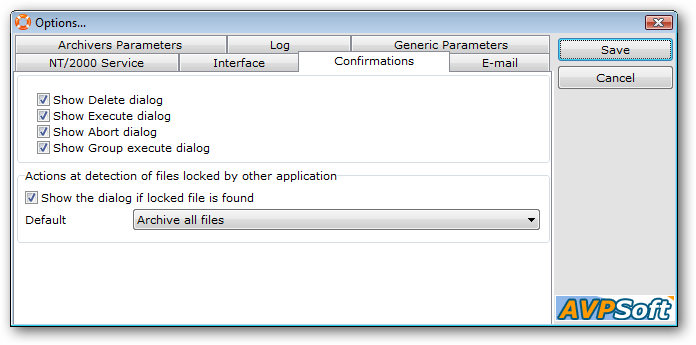 . .
On this tab you can disable some
confirmation dialogs and define default reaction for archiving
shared files.
Archivers parameters
 . .
Here you can set some common
parameters for archiving process:
·
Archiver temporary folder
·
Default compression ratio
·
Default archiver thread priority
·
Play sound at task start and finish
Log parameters
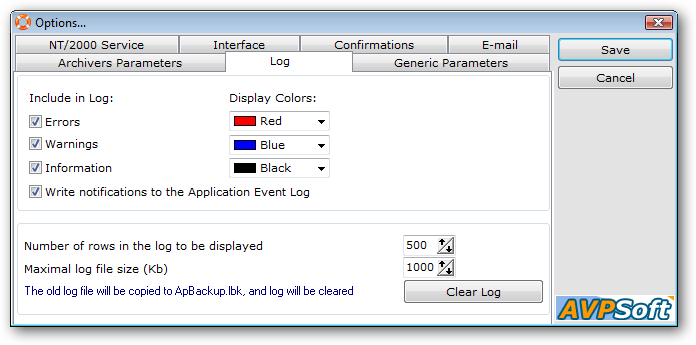 . .
On this tab you can configure log
file parameters:
·
Include in log. Enable messages you want to see
in log file.
·
Display colors. You can define different colors
for Error, Warning and Information messages in the log
window.
·
Number of rows in the log to be displayed. Limits
number of rows to be shown in the log window.
·
Max log file size (Kb). When the log file grows
up above N KB, it will be renamed into ApBackup.lbk and new log
file will be created.
·
Clear log. Press this button, if you want to
clear log file.
Generic parameters
 . .
On this tab you can set the
following parameters:
·
Run program at system startup
·
Shutdown program if there are no active
tasks.
·
Shutdown program if there are no active tasks
today. This option allows you, for example, to shutdown APBackUp
after all today tasks were executed.
·
Show logo at startup.
·
Delete files to Recycled bin. If this option is
active, all old archive file will be deleted to Recycled Bin, so
you can restore it, if you made a mistake in the task
configuration. Normally, you should turn this parameter off once
configuration is tested.
·
Hide archive depth if prefix is not entered. This
option denies entering Depth if you did not
enter Archive prefix. If you
enter depth, program will delete all files in
Archive folders [prefix]*.zip older than Depth, but if you did not enter prefix all files *.zip will be
deleted. This option prevents this situation.
·
Password to access the tasks' list. You can enter
password to access the tasks configuration.
·
Show tray icon. If this flag is not set, then
application will hide its icon in the tray window. If the tray icon
is hidden, simply restart the program to see the task
list.
NT/2000/XP/Vista service
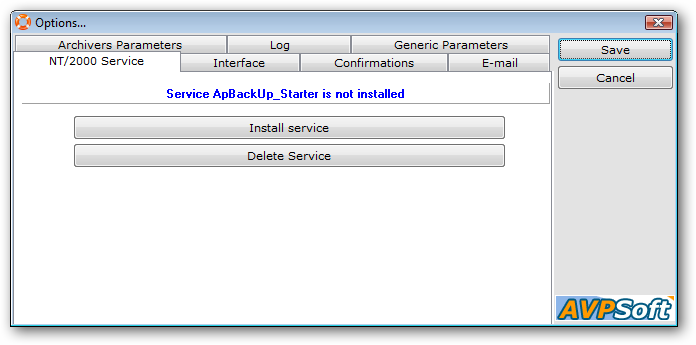 . .
On this tab you can configure
running program as NT/2000 service
E-mail
 . .
On this tab you can configure SMTP
server parameters for Notifications.
 . .
Interface
On this tab you can choose
interface language. APBackup needs to be restarted to change
interface settings.
|