|
Archive saving
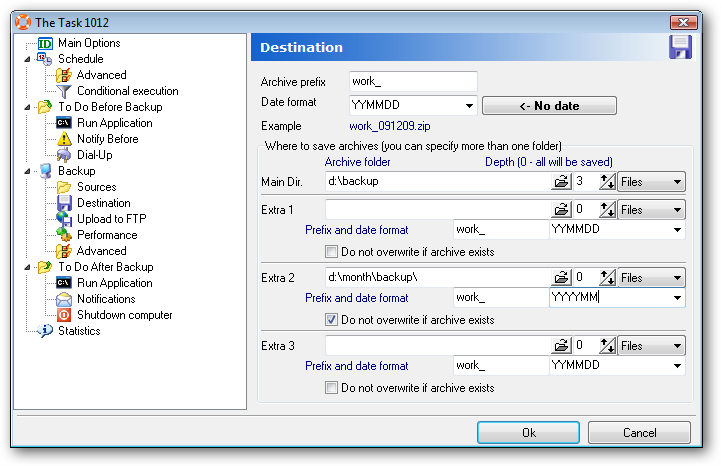 . .
This tab configures parameters of
archive saving. The following options are available:
Archive prefix
Archive file (folder) will be
named [Archive prefix][Date
format].[extension]
Date format
You can ask APBackUp to add a date
to the archive file name. For example, if you set Archive
prefix "Work-" Date format "YYYYMMDD", then the archive created
at 10.12.2003 will be named "Work-20031210.zip".
You can also use
"\" in the date format.
For example, if the date format was "YYYY\MM\DD\hh-nn", then archive
created at 02.01.2003 12:34 would have the full path
"20003\01\02\12-34.zip". This way you can sort archives to
different folders depending on the creation date.
Following macros in date format
are available:
·
c Displays the date
using the short format.
·
d Displays the day
as a number without a leading zero (1-31).
·
dd Displays the day
as a number with a leading zero (01-31).
·
ddd Displays the
day as an abbreviation (Sun-Sat)
·
dddd Displays the
day as a full name (Sunday-Saturday)
·
m Displays the
month as a number without a leading zero (1-12).
·
mm Displays the
month as a number with a leading zero (01-12).
·
mmm Displays the
month as an abbreviation (Jan-Dec)
·
mmmm Displays the
month as a full name (January-December)
·
yy Displays the
year as a two-digit number (00-99).
·
yyyy Displays the
year as a four-digit number (0000-9999).
·
h Displays the hour
without a leading zero (0-23).
·
hh Displays the
hour with a leading zero (00-23).
·
n Displays the
minute without a leading zero (0-59).
·
nn Displays the
minute with a leading zero (00-59).
·
s Displays the
second without a leading zero (0-59).
·
ss Displays the
second with a leading zero (00-59).
·
%dw Displays day of
week as number
·
%dy Displays day of
year as number (1-366)
·
%wy Displays week
number of a year
Archive folder
A folder where created archive
files will be saved
Depth
If you set this value to 0, all
archive files you ever create will be kept in the archive folder.
In another case, only N most recent files will be kept in the
archive folder and all older archives will be deleted.
Extra folders
It is possible to save archive
files in 3 different folders. For every such folder you can set
different Depth, Archive prefix and Date format.
|